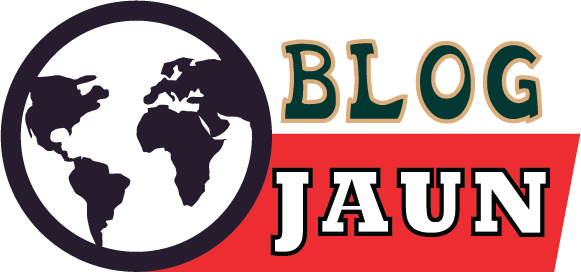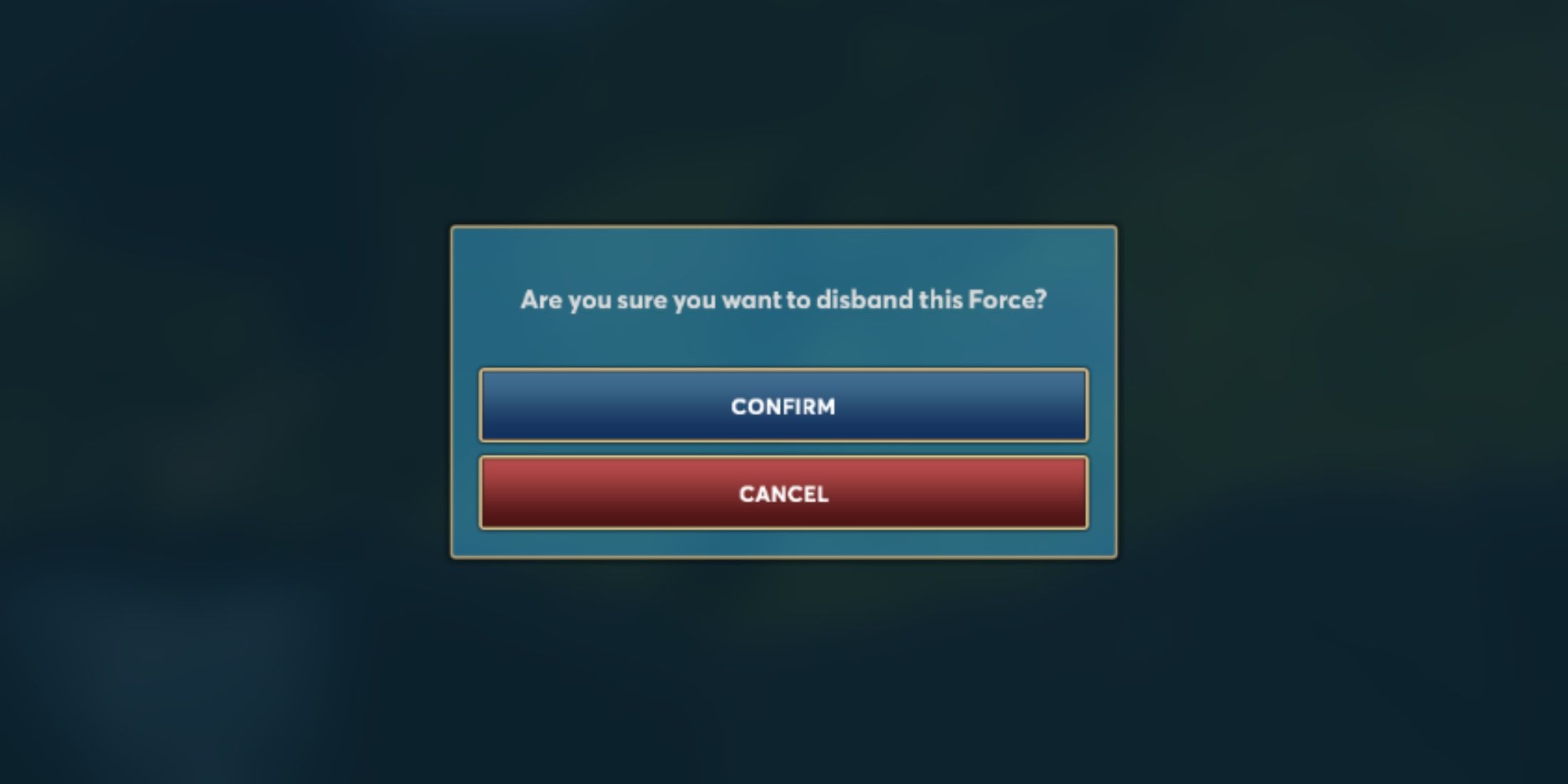In Act 1 of Ara: History Untold, gamers will start off with weak units. However, as they progress through the tech tree, they’ll gain access to better military options. While in many strategy games, it’s possible to upgrade units, that’s not the case in Ara: History Untold, so they might find themselves considering getting rid of some outdated units.
This guide dives deep into unit replacement in Ara: History Untold, and it explains how gamers can disband units and when they should consider doing it.
Can You Upgrade Units in Ara: History Untold?
As players climb up the tech tree and gain access to better units, they will naturally want to upgrade their current military units. Unfortunately, it is not possible to upgrade units in Ara: History Untold.
Is Disbanding Units Worth It in Ara: History Untold?
Disbanding a military unit makes it so gamers won’t have to spend resources maintaining it. However, eliminating a unit isn’t only helpful when players are trying to cut down on expenses; it can also be useful for gamers who want to get upgraded units or create new formations.
Once there is an improved version of a unit and it’s officially outdated, there is little point in maintaining it. Weaker units provide lower Force Strength to the player’s Nation and they take up a space that could be used for better Forces. In these instances, gamers will conclude that it is better to disband units to eliminate them from the game.
There is another case where disbanding units is worth it; since it is not possible to add units to deployed forces in Ara: History Untold or send them about to the Reserves to create new formations, gamers might also want to disband units to create new and better formations.
How to Eliminate Units in Ara: History Untold
As mentioned above, there are various reasons why players would want to eliminate units using the Disband option. To disband and eliminate a unit in Ara: History Unit, players must select the unit or formation by clicking on it on the world map or the Manage Forces menu (F7), then they have to click the More Actions button (the three dots above their image on bottom left corner), and lastly, the Disband option.
A message will then appear on-screen to confirm if the player is sure about their decision. The unit will disappear the following turn.