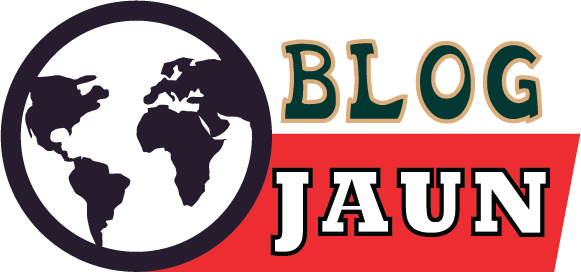Throughout the EA Sports FC 25 cycle, players are bound to play hundreds of matches in all of the game modes on offer. Like all sports games, keeping track of wins and losses in Career Mode or Ultimate Team is a surefire way of seeing how players are performing on the virtual pitch.
With EA Sports reducing the number of matches required to qualify for FUT Champs and increasing the weekly wins in Division Rivals, seeing how many matches have been won, drawn, and lost is a useful way of tracking performance throughout each season. Here, find out how to check win-loss stats in EA Sports FC 25.
How To Check Ultimate Team Stats In EA Sports FC 25
The process of checking stats in EA Sports FC 25 Ultimate Team is extremely straightforward. Follow these steps to navigate the menus as fast as possible:
- Load into EA Sports FC 25 Ultimate Team
- Press L2/LT to access the quick navigation menu
- Select the Club option
- Press R1/RB and scroll to the Stadium tab
- The wins, draws, and losses will appear next to the assigned stadium and kits
How To Check Career Mode Stats
The process of checking stats in Career Mode is slightly different to Ultimate Team. Ultimately, players still get their hands on the information needed to see if they’re staring in the face of relegation or on the verge of an invincible season:
- Open the Manager Career Mode in EA Sports FC 25
- Press L2/LT to select the quick navigation menu
- Select the Office option
- Use L1/LB to select the Standings tab
- The Standings tab will contain the stats for all competitions the club is competing in
How To Check Player Career Stats
The shortcuts in the EA Sports FC 25 menus make navigating them a breeze. Check out how to check the player career stats below:
- Open an EA Sports FC 25 Player Career Mode save
- Press L2/LT to open the quick navigation menu
- Select L1/LB and highlight the Standings tab
- Within Standings, check the player record and their performance across all competitions
All three options to check stats in EA Sports FC 25 are extremely similar. Once players get the hang of the shortcuts, finding up-to-date win, draw, and loss info only takes a few minutes, giving fans maximum time on the pitch and minimal time scrolling through menus.
Taking a look at stats in EA Sports FC 25 is an ideal way of comparing the performances of friends in Ultimate Team in addition to Career Mode as well. Some may prefer to look at them, while others might want to avoid them if they’re on a poor run of form.